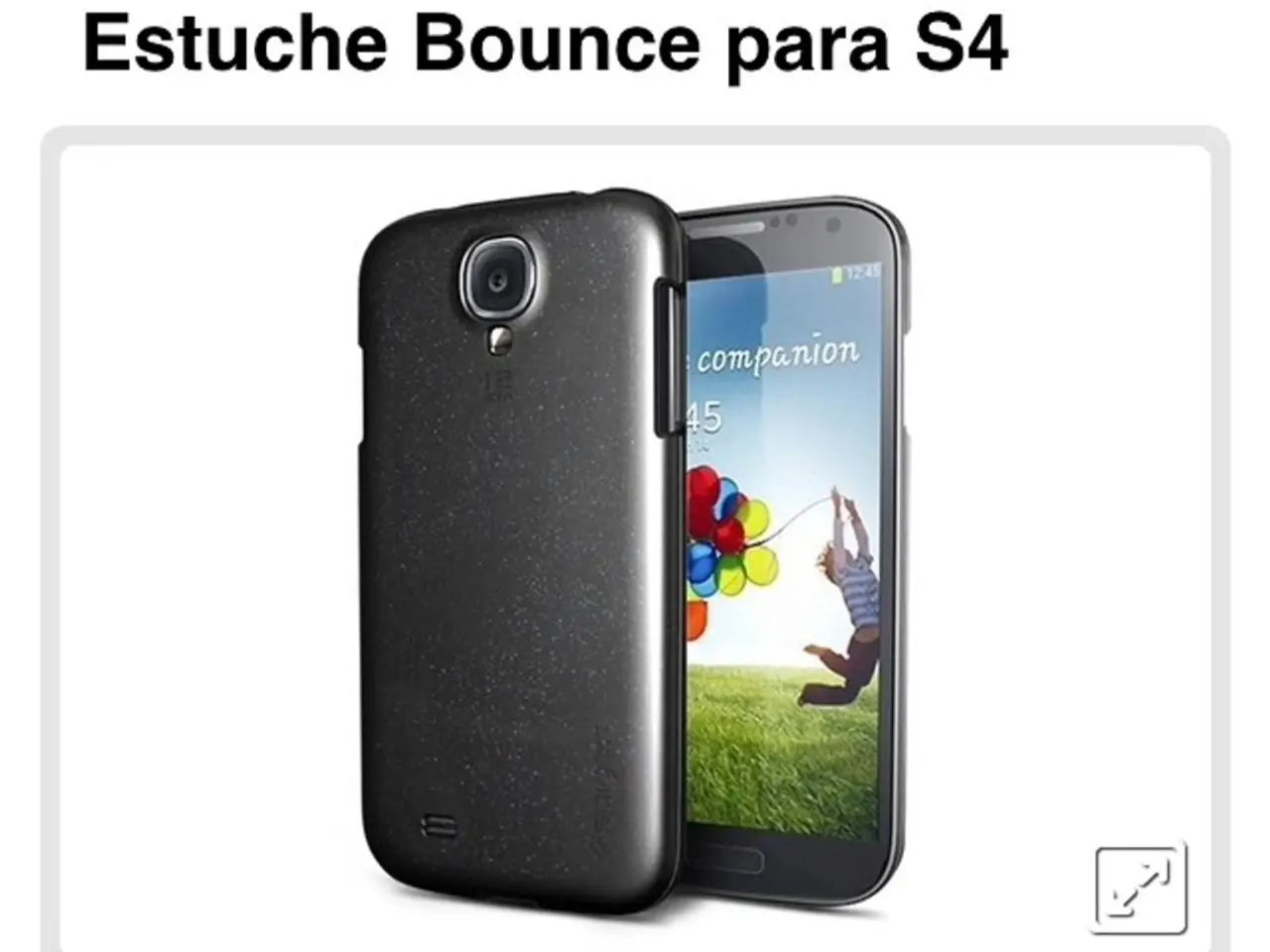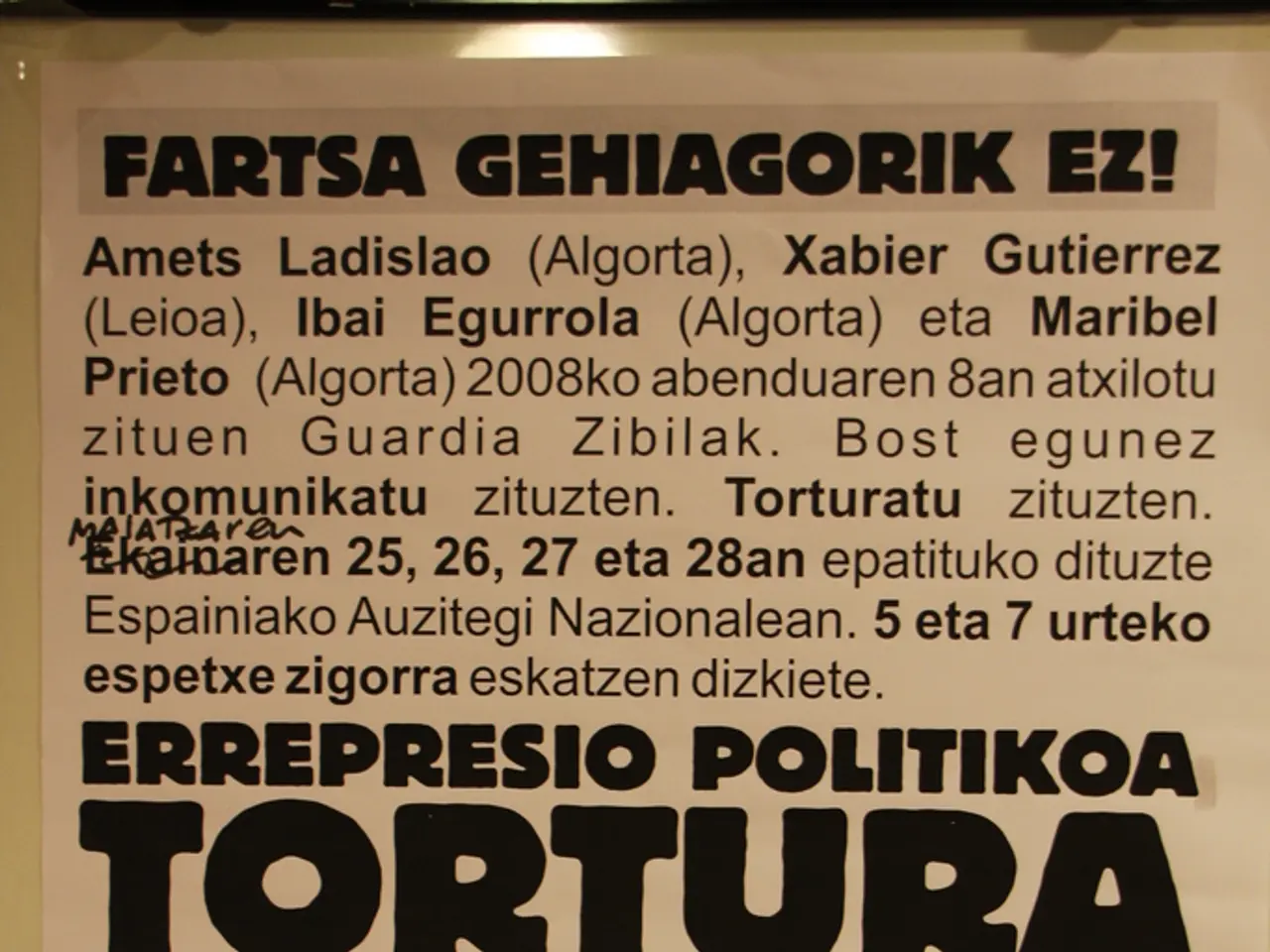Accessibility Debate: PDF vs. HTML, Which Format Offers the Best Accessible Experience
In today's digital age, ensuring web accessibility is not just a best practice, but a legal requirement for businesses offering goods and services online. This is particularly relevant for public accommodations, such as Domino’s Pizza, Target, Winn-Dixie, and H&R Block, which are subject to the Americans with Disabilities Act (ADA).
Recent legal actions have highlighted the importance of digital accessibility. For instance, in 2016, Domino’s was sued for violating the ADA and WCAG Guidelines due to their website and mobile app not being accessible to people who use screen readers. The company ended up paying $4,000 in damages. Similar lawsuits have been directed towards Target, Winn-Dixie, and H&R Block, emphasising that accessibility lawsuits are not limited to any one sector or company size.
The U.S. Department of Justice has finalized new rules under ADA Title II, providing clear technical standards (WCAG 2.1 Level AA) and deadlines for public entities. While these rules explicitly target state and local governments, they signal a broader regulatory trend: all organisations, including private companies, should expect stricter enforcement and higher expectations for digital accessibility. Unprepared organisations risk significant legal costs—defending a single claim can cost $25,000–$100,000+, not including settlements.
When it comes to creating accessible digital content, the choice between HTML and PDF depends on the type of content being created and the level of interactivity desired. HTML is generally more accessible and easier to maintain, making it suitable for web content, text-heavy content, interactive and multimedia content, and content that requires regular updates. PDFs are better for fixed layout documents, complex documents with intricate layouts, tables, and forms, archival and long-term storage, and interactive forms with fillable forms, rule setting, and data validation features. However, to make PDFs accessible, manual tagging is required, which can be expensive with tools like Adobe Acrobat.
To ensure compliance, businesses should adopt WCAG 2.1 Level AA (or better), conduct thorough and regular accessibility testing, remediate issues promptly, and foster an organisational culture that values digital inclusivity. Regular audits using both automated tools and manual testing, supplemented by assistive technology checks, are essential.
In addition to legal compliance, accessibility is a brand differentiator. Customers with disabilities, caregivers, and allies notice and advocate for companies that prioritise inclusivity, which can enhance reputation and customer loyalty.
Here's a summary table of key points for large retailers and service providers:
| Aspect | Legal Requirement | Best Practice | Risk of Non-Compliance | |-------------------------|--------------------------------------------|------------------------------------------------|---------------------------------------| | Technical Standard | WCAG (2.1 Level AA de facto) | WCAG 2.1 Level AA (consider 2.2 updates) | Lawsuits, damages, legal fees[2][3][4]| | Testing | Not specified, but expected | Automated + manual + assistive tech testing[1] | Missed issues, ongoing liability | | Document Formats | Accessible to screen readers, etc. | Prefer HTML; PDFs must be tagged[2] | Exclusion, legal action | | Maintenance | Ongoing obligation | Regular audits, prompt remediation[1] | Accumulating barriers, repeat claims | | Reputation | Not a legal requirement | Proactive inclusivity boosts brand[4] | Lost customers, negative publicity |
In conclusion, for companies like Domino’s, Target, Winn-Dixie, and H&R Block, the legal implications of web accessibility are clear: non-compliance risks lawsuits, financial penalties, and reputational damage. The best practice is to adopt WCAG 2.1 Level AA (or better), conduct thorough and regular accessibility testing, remediate issues promptly, and foster an organisational culture that values digital inclusivity. Proactive compliance not only reduces legal risk but also positions a company as a leader in accessibility and customer care.
- Businesses across various sectors, including science, health-and-wellness, finance, lifestyle, technology, and general-news, should prioritize the use of accessible templates to ensure digital inclusion.
- To make digital content more accessible, it's crucial to pay attention to color contrast, alt text, and proper formatting, ensuring that the content can be easily consumed by users who may rely on screen readers or other assistive technologies.
- To maintain a good reputation and attract customers from diverse backgrounds, companies should consistently prioritize digital accessibility and inclusivity, going beyond the legal requirements to create a welcoming atmosphere for all users.
- By adopting the WCAG 2.1 Level AA (or higher) technical standards, conducting regular accessibility testing, and remediating issues promptly, organizations can reduce their legal risks, demonstrate a commitment to inclusivity, and foster a positive image in the eyes of their customers and the public.